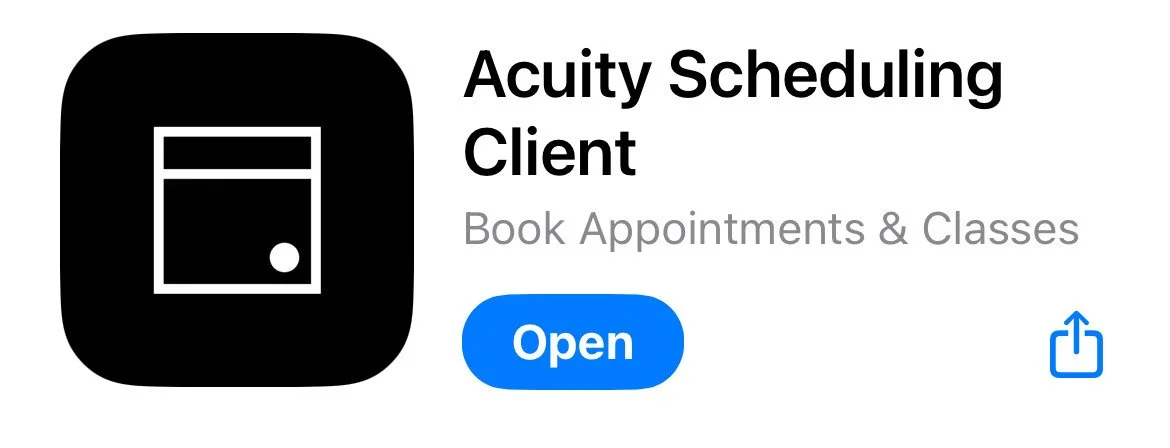Bookings
Pre Class Screen Appointment
If you are a new client to our Physiotherapy clinic (PhysioPod Co.) or if your circumstances have changed since our Physiotherapists last saw you, you will be required to complete a “Pre Class Screen” appointment prior to commencing our classes. This is to ensure we are aware of any issues or limitations you may have, as well as to fully customise your time on the reformer.
To book this Pre Class Screen appointment, please click the link below and select the ‘Manifold Heights’ location.
If you have been assessed by another Physiotherapist recently, you may be exempt from the Pre Class Screen. Please email us at physiopodflow@gmail.com to clarify this.
________________________________
How to Sign Up
To begin booking and attending classes at PhysioPod Flow, we require you to ‘Sign Up’ to our booking system, Acuity Scheduling. Please complete the following to do this:
Scroll down to see the ‘Acuity Scheduling’ section and select ‘Sign Up’ at the right of screen
Complete your details to 'Sign Up for an Account'
Once you've created an account, you can then book into a class. Classes can be bought individually (casual class) or in 5 or 10 class packs.
If you have pre-paid class credit (eg. you have purchased our Pregnancy Package) please complete steps 1-4 above PLUS the following:
-Find the class called 'Sign Up' and select 'Book'
-Select any Sunday date and time (this is not a class you will attend, it is to register your account properly)
-Once this has been booked, please allow 24 hours for your class credits to show in your account
Acuity Scheduling
Future Bookings / Checking Class Credits
For all future bookings (once you’ve completed the steps above), we recommend downloading the Acuity Scheduling Client App (see the image below).
Once downloaded, please follow the below steps:
Select 'Log In' and enter the details used when 'Signing Up' in the above steps.
Click on the ‘Home’ tab at the bottom left
Select the ‘+’ button and enter the following URL - physiopodflow.as.me
Click on ‘PhysioPod Flow’ to bring our class list up
Select 'Done' at the top Left to return to the main App.
Click on the 'Calendar' tab to view upcoming bookings
Click on the 'Tag' tab to see pre-purchased credits. Select 'redeem' to book into a class using this credit. Alternatively, you can select 'view redeemable codes' in the 'package/coupon code' section when prompted for payment while booking into a class.